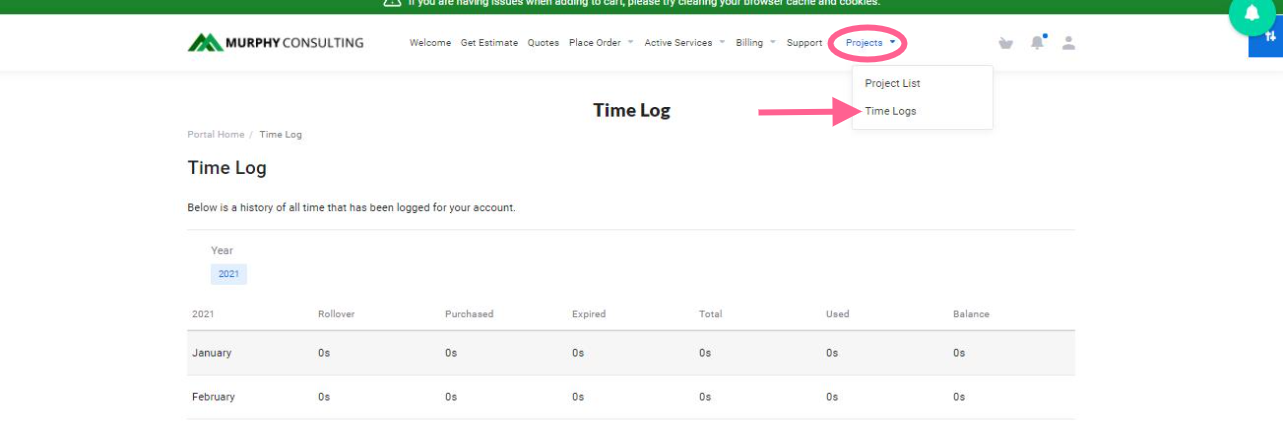Project and Time Tracking
Pat Murphy
Last Update 4 tahun yang lalu
We provide a Project and a Time Tracker within your Fulfillment Center.
To access this section go to the “Projects” section and click on “Project Tracker” or “Time Logs”.
✅ Project Tracker:
From here you’ll be able to view the Status, Phase, and Percentage % of the project completed. Please ask your PM to update this section for you upon request.
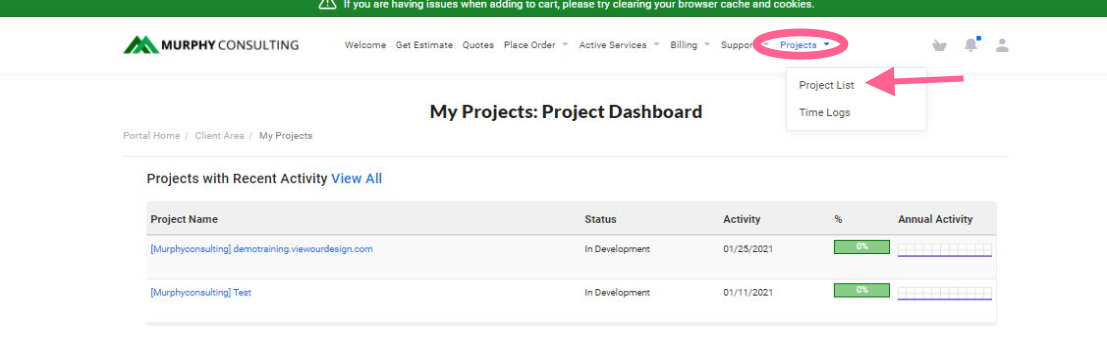
✅ Time logs:
Click on time logs in order to review the time spent on a project every month. This applies to Maintenance packages and Prepaid Hours.