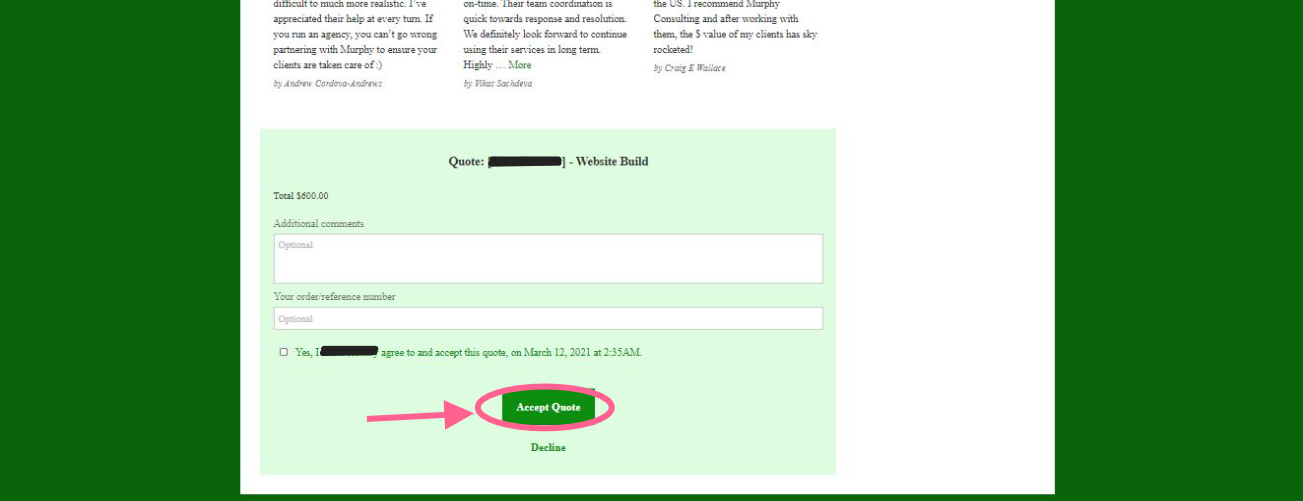How to Order Digital Services
Pat Murphy
Last Update hace 4 años
Ordering digital services from our fulfillment platform is easy.
Just login to your Fulfillment Center via "my.murphyconsulting.us".
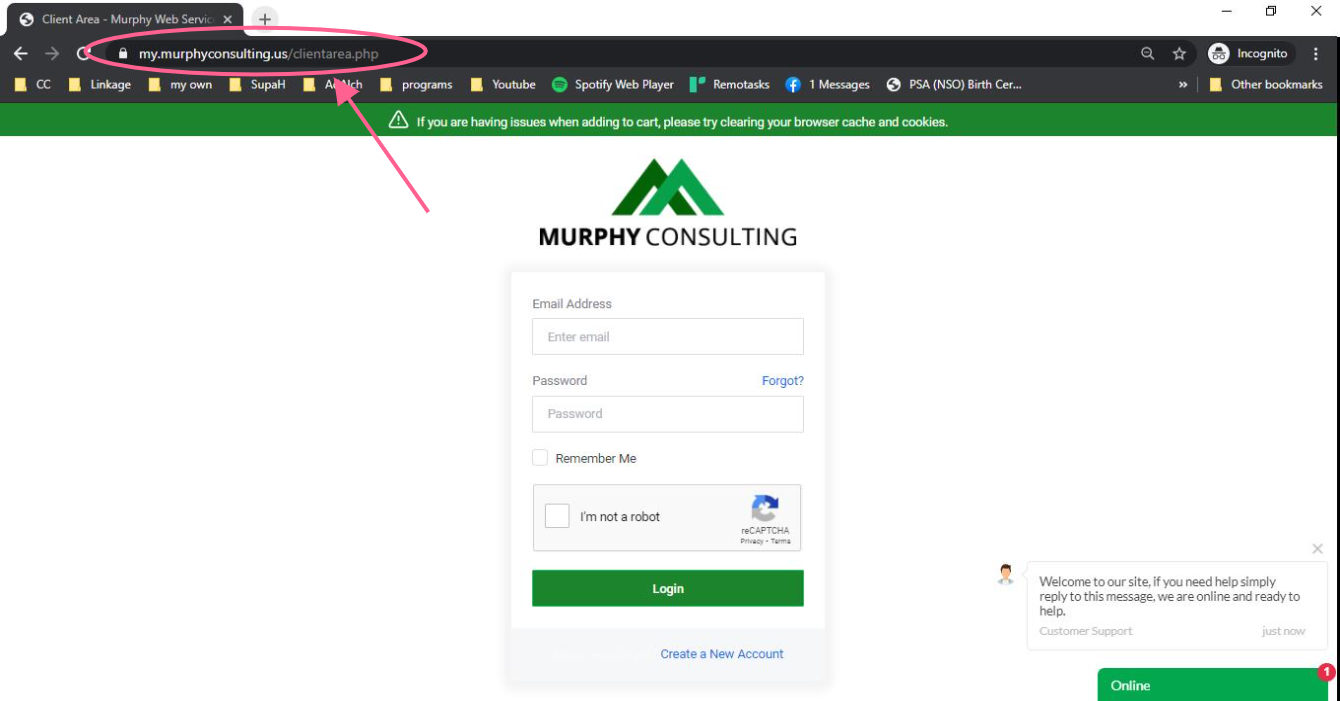
From here there are TWO (2) ways to start a project:
Option #1: Click on the “Place Order” tab and select the service of your choice from the drop-down menu.
✅ First, choose the Service and then choose the Package from the list
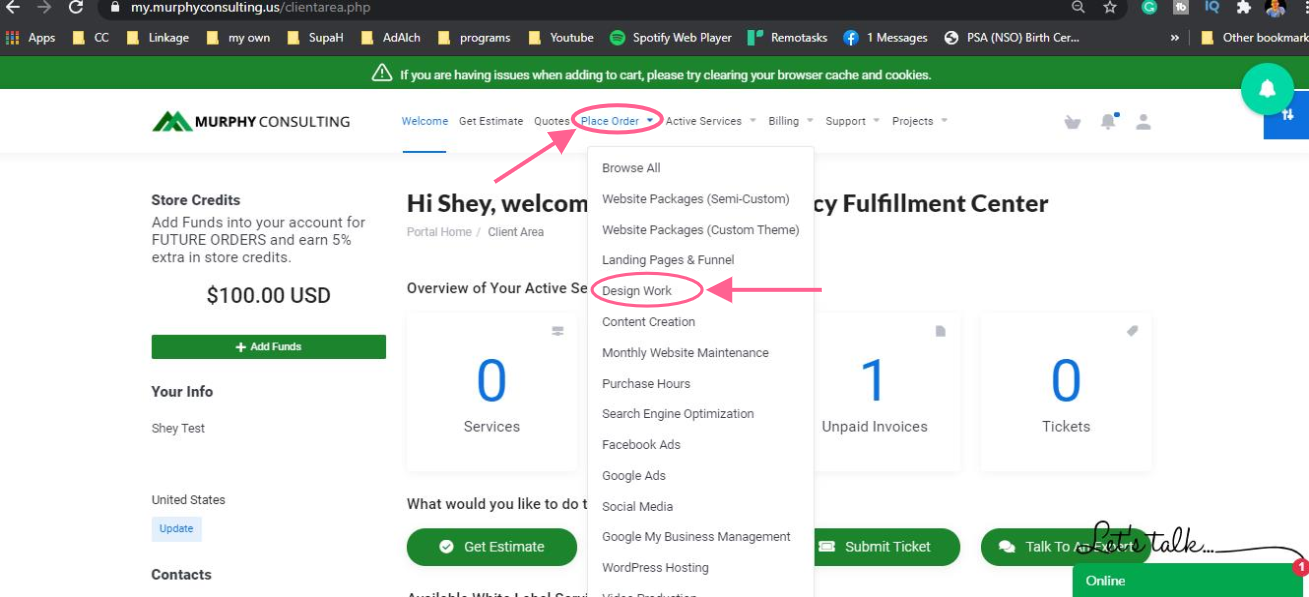
✅ When you are ready to order click on Order Now.
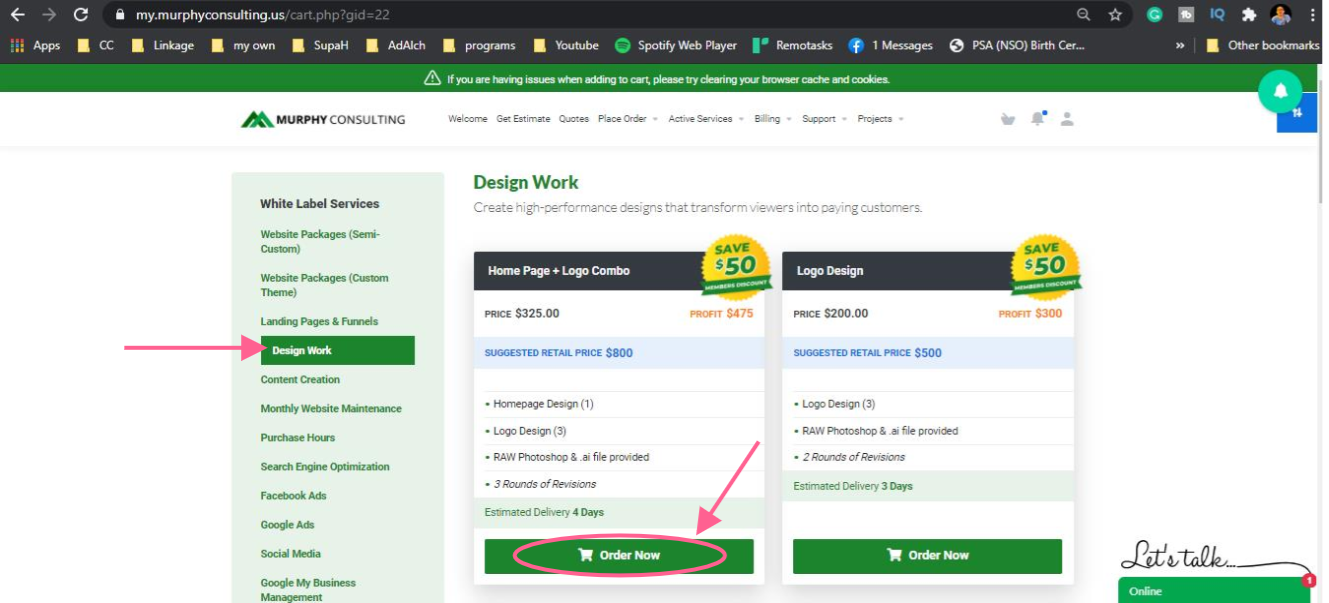
Option #2: Click on either the “Get Estimate” tab or the “Get Estimate” button. It will open a new tab for the form that you need to fill up all the details of your project.
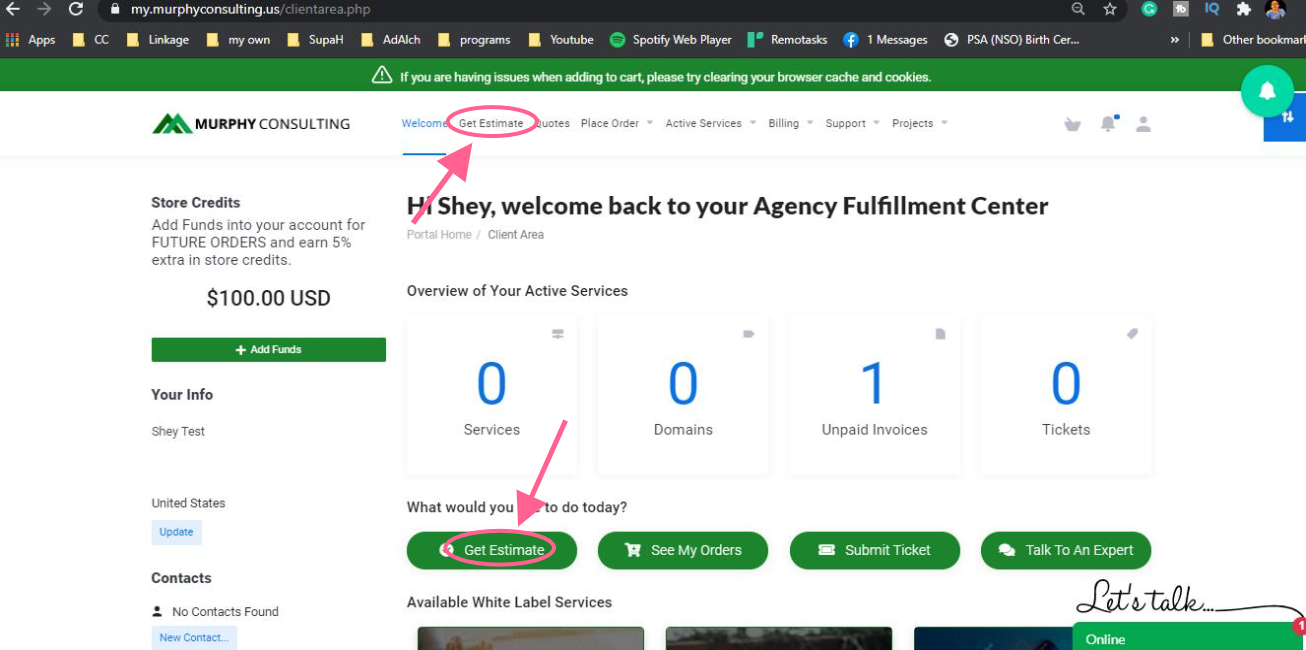
Fill out the get estimate form with your project details and our team will process your estimate and deliver your quote to the “Quotes” page. You will also be notified via email once the quote has been created.
To Accept the Quote click on the "Accept Quote" button to get started and our staff will issue an invoice to complete the project.