Billing & Invoices
Pat Murphy
Last Update 4 yıl önce
You can locate the Billing and Invoices section directly inside the Fulfillment Center.
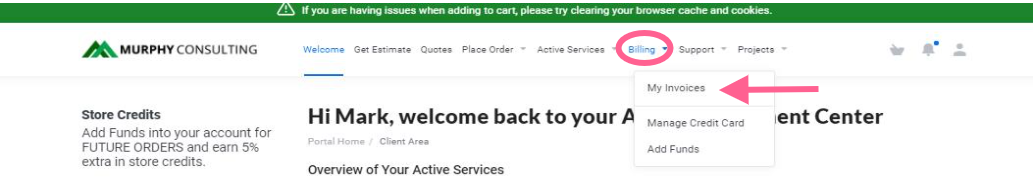
This is where all of your Invoices are tracked.
You are able to see each invoice and invoice # by clicking on the invoice directly.
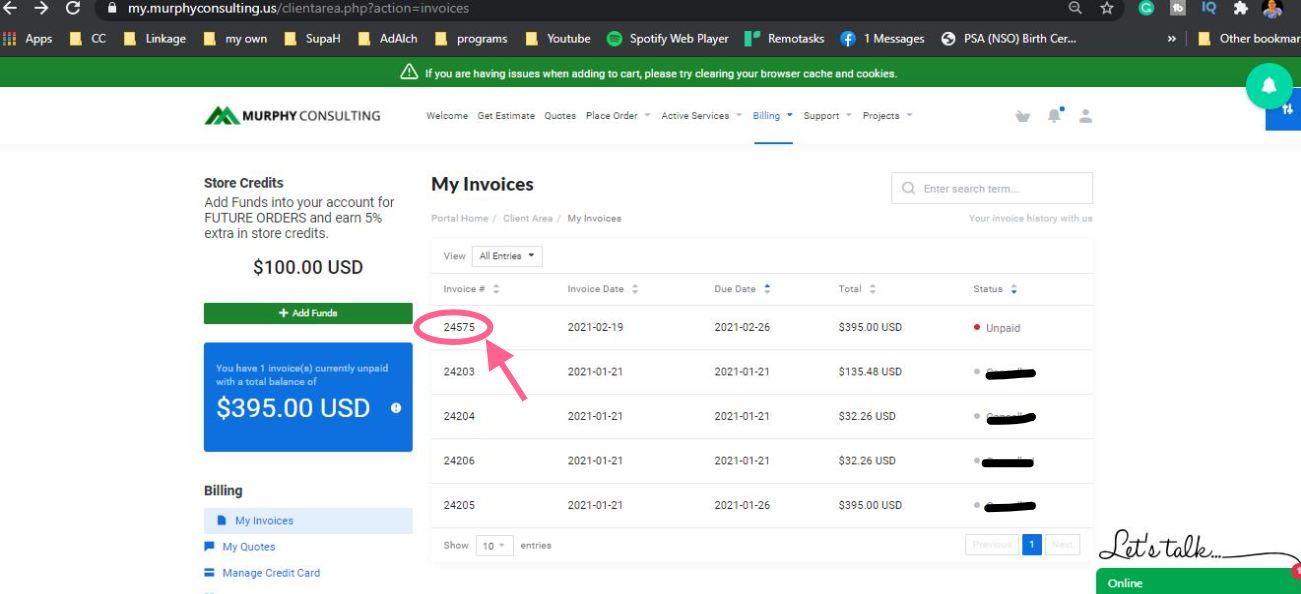
The invoice will contain important information such as the description, invoice amount, and due date.
If you order a project directly from our fulfillment center an invoice will be automatically generated and marked as “paid” within the invoices section.
Our Billing Department will also issue invoices manually for new projects when you accept a quote.
You will also receive automated invoices from our system from month to month services such as Marketing and Maintenance packages. These invoices are generated within 7 days before the due date so that you have ample notice.
✅ How do I pay for a project invoice?
- To pay for a project invoice simply login to your Fulfillment Center > Billing > Invoices.
- Select the invoice you wish to pay.
- Click on “Pay Now” and enter your payment information or select your preferred payment method saved on file.
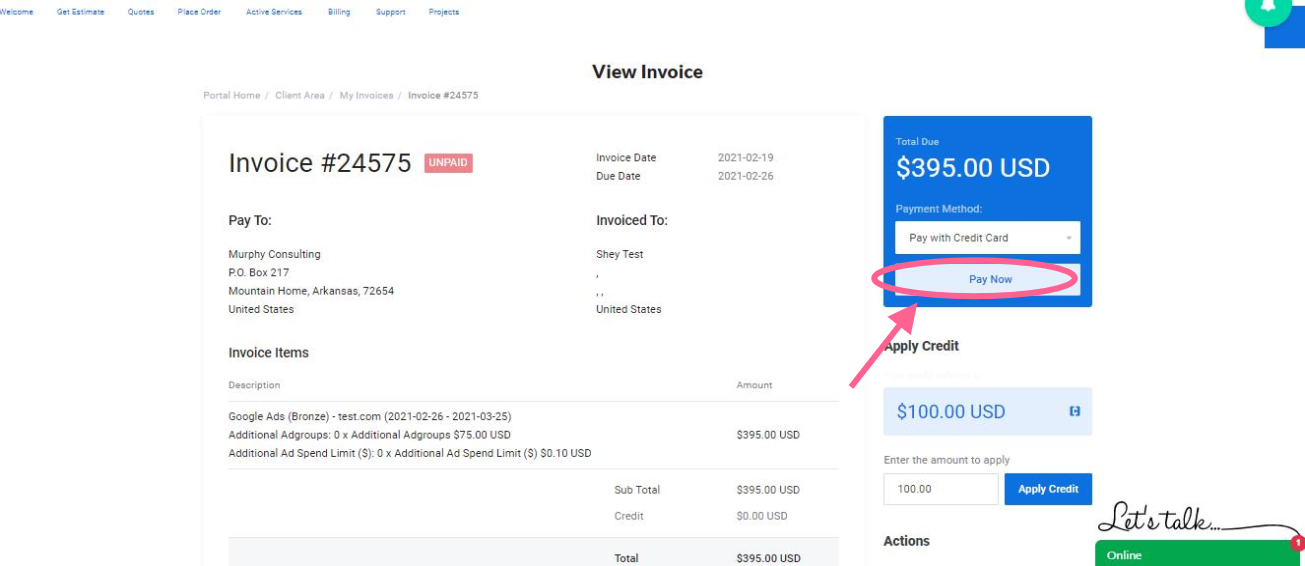
✅ How do I add Funds to my Account?
- You can Add Funds directly into your account by click on the Add Funds button.
- Select the amount you would like to add to your account.
- You will receive an additional 5% in Store Credits when you add funds to your account.
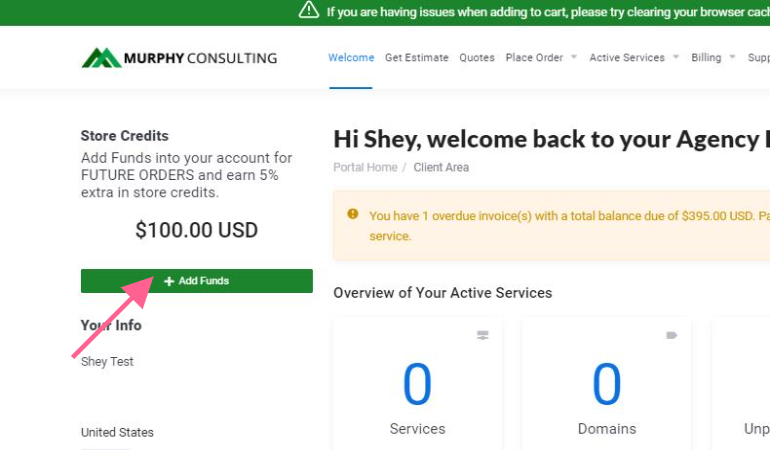
✅ How do I write this off as a business expense?
Murphy Consulting provides services to you, our Agency Partner, as Contractors. You may request a W-9 form for tax purposes from our Customer Success and we will be happy to provide it to you.

