Opening Your Account
This is a General Guide to Opening your Account with us.
Pat Murphy
Last Update 4 jaar geleden
How to Sign Up to Become a Murphy Consulting Agency Partner:
1. Go to https://murphyconsulting.us/pricing-plans or click on the "Sign Up" button on our website.
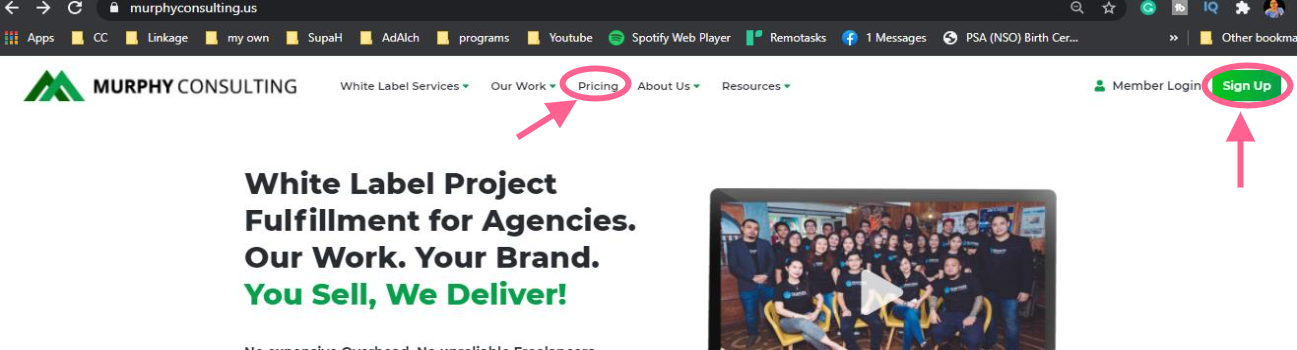
2. Choose the best plan for your business, we offer Membership and Retainer Plans.
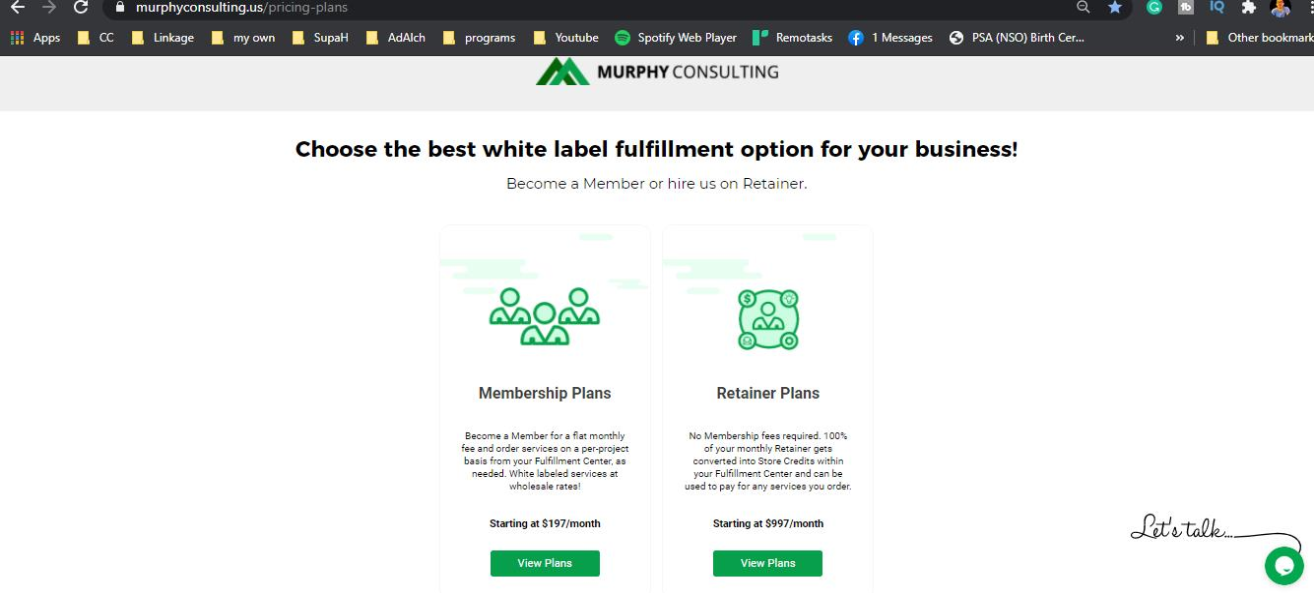
3. Review the Yearly and Monthly pricing options for Memberships and/or Retainer Plans, then Select the Plan, and click on the "Get Started" button.
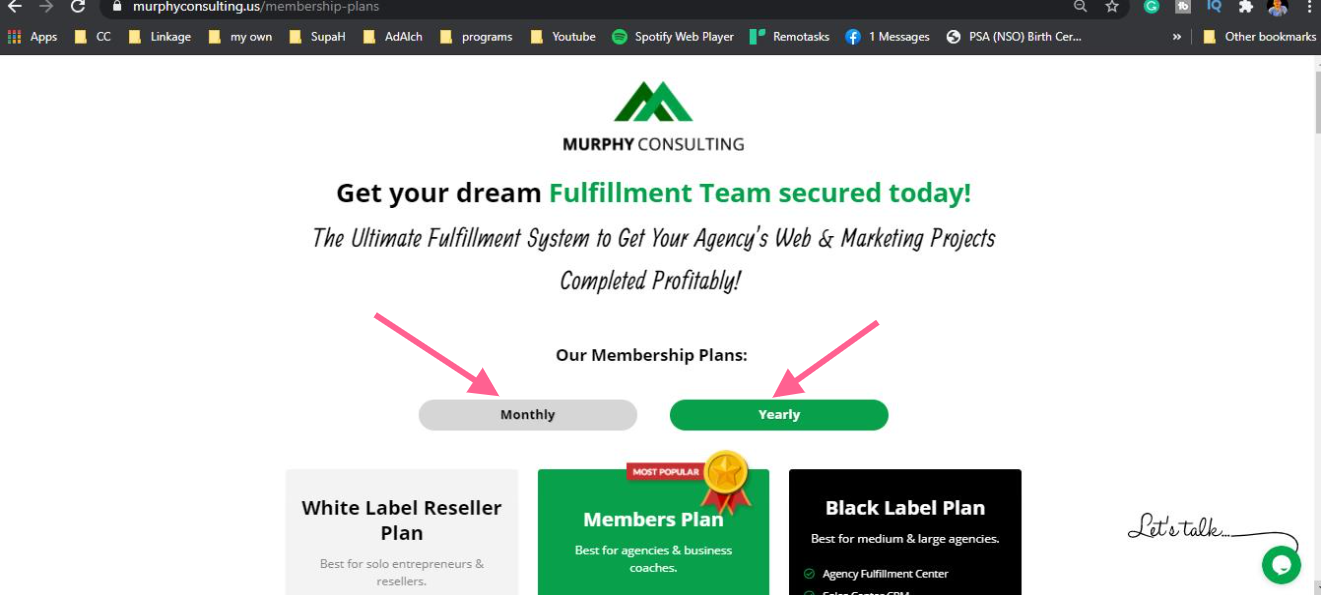
4. Fill in the form, confirm your payment details, and click on the "Complete Your Order" button.
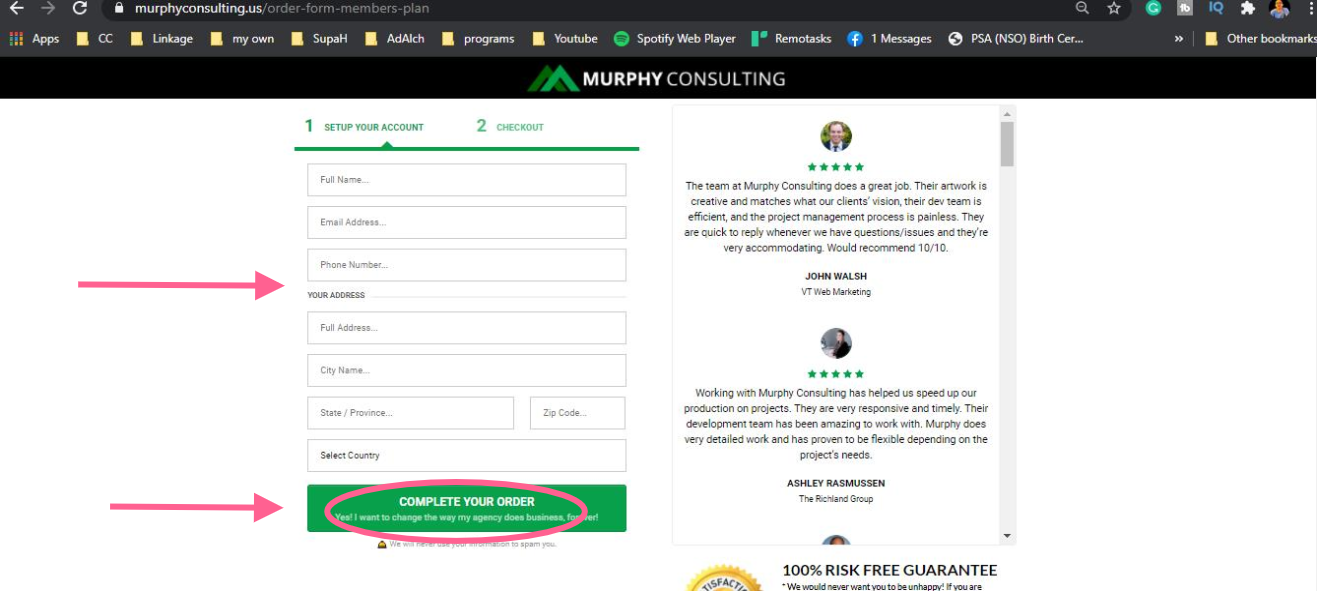
5. You'll receive an order confirmation via email and the next steps for onboarding your account.
What happens next after I place the order?
- After you receive your order confirmation your account will be created within 10 minutes. (NOTE: If you signed up after operating hours please wait until the next shift)
- You will then receive an email with a link to set your Fulfillment Center password.
- You will also receive a Ticket with Onboarding Instructions and the next steps to set up your account.
- Follow the instruction provided on the Ticket and setup your Sales Center account.
- Our Customer Success Manager will reach out to you via email or phone call to schedule you for a Zoom session for Onboarding.
- The estimated time of completion for account onboarding and catalogue setup is between 1 to 3 days once you submit the onboarding document.
What do I need to prepare before the Onboarding Zoom Session?
- Sign up for a Twilio account. Prepare the SID and Auth Token details if you haven't yet sent them via ticket/onboarding form.
- Sign up for a SendGrid account. Prepare the API Key and verified the email sender. (Note: Only applies if you don't have a MailGun service provider)
- Navigate through your Fulfillment and Sales Center accounts and prepare questions before our Zoom Session.

